A New Thread in the Metaverse
On July 5, Meta launched its Twitter competitor: Threads, an Instagram App. Appearing in the App Store a day ahead of the announced launch date, Threads attracted at least 10 million signups—including celebrities, brands and political figures—within seven hours of launch, according to Meta.
Billed as “a new app for sharing text updates and joining conversations,” Threads feels very familiar to anyone who is using or has used Twitter, with some features that feel very true to its Meta lineage. Threads’ current setup and features include:
- Direct connection to your Instagram profile. While you can update your profile copy and image on Threads, you cannot create a username that is different from your Instagram username.
- The ability to create posts up to 500 characters. They can include links, photos and videos up to five minutes in length.
- The option to follow the same accounts you follow on Instagram with a single click. Your feed will also include accounts you do not follow but that Meta feels you’d be interested in.
- Control over the privacy of your profile, including who can mention you or reply to you, and the ability to hide specific words. Any accounts you have blocked on Instagram will carry over to Threads.
- The ability to like, reply to and reshare (it’s not called “rethread”—yet) content.
Social media power users will also notice some capabilities missing from Threads:
- For now, Threads is only accessible from a mobile device. There is no desktop functionality.
- There is no hashtag search or use.
- You can only search for specific users, not keywords or topics.
- There are no direct messages.
- There are no ads.
- There are no analytics.
- To switch profiles, you must fully log out and log back in. You cannot one-tap switch like you can on Instagram.
Instagram head Adam Mosseri shared the list of features the Instagram team is prioritizing as they continue to build out the app, including “search, hashtags, a following feed, graph syncing, fediverse support and messaging maybe….”
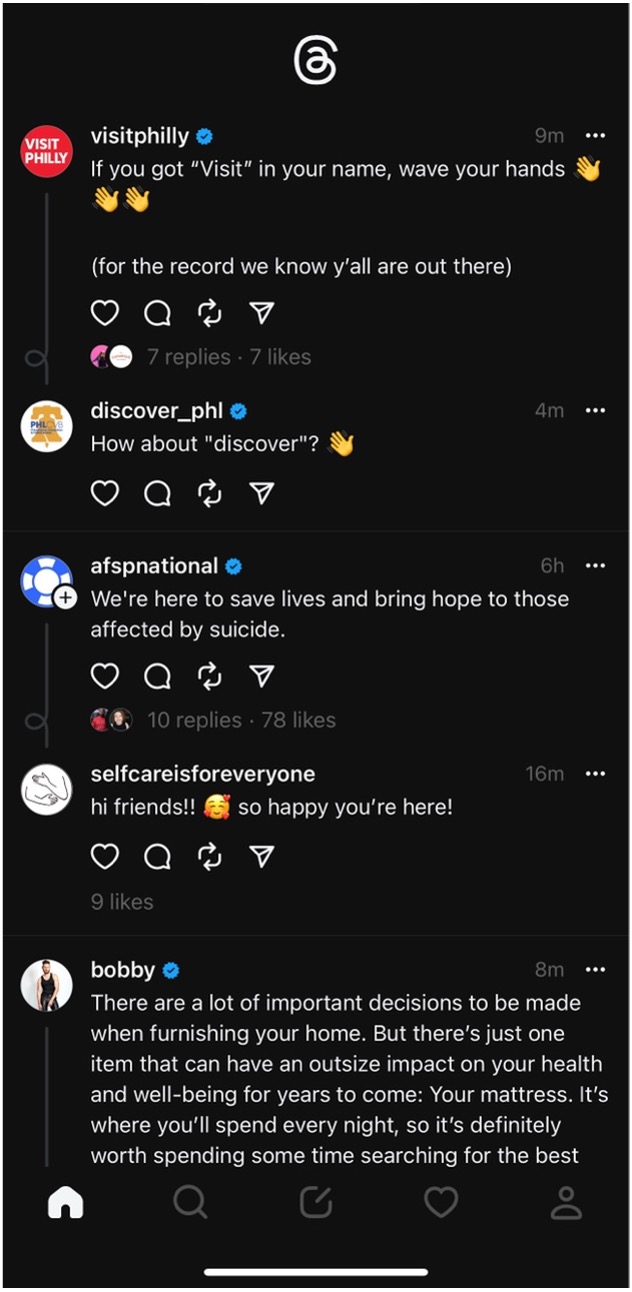 Threads is still extremely new (it hasn’t even been live for 48 hours as of this writing), but if you’re interested in trying the platform, here’s how:
Threads is still extremely new (it hasn’t even been live for 48 hours as of this writing), but if you’re interested in trying the platform, here’s how:
- If you already have an Instagram account, download the Threads app from the App Store on your mobile device. If you don’t already have an Instagram account, you’ll need to create one before downloading Threads.
- Once you download Threads, it will prompt you to log in with Instagram. It will then enable you to either import your profile picture and bio from Instagram or create new ones.
- Threads will then ask if you’d like to follow the same accounts you follow on Instagram. Selecting “yes” and you’ll automatically follow everyone you’re currently following on Instagram. You can also choose to follow only some of the same accounts, or none of the same accounts.
- You’re then brought to the Threads homepage, which looks very similar to a Twitter feed. Threads from accounts you follow and accounts you may be interested in appear, along with how many replies and likes each post has. There are also buttons to toggle to search users (a magnifying glass), write your own post (a pen and paper), view notifications (a heart) and see your own profile (a person).
With Threads still in its earliest days, it’s hard to say if it represents the final undoing of Twitter. However, with built-in brand recognition as part of the Meta family, plus clear indications from users that it’s a welcome addition to the social media landscape, it certainly appears to show a lot of promise.
Sign up to receive our industry trends newsletter:
