After enough pushing, prodding and hearing the “But everybody’s on Facebook” argument, you finally decided your business needed a page. About 90 percent of small businesses are on it, so welcome to the club. Whether your page is brand-spanking new or a couple of years old, you want to know how you’re doing. As with any other aspect of business, you have to check your figures, right?
Before we get started, make sure your Facebook page represents a business, not a person. If it doesn’t the Facebook FAQs can take you through the transfer. Once you’re all squared away, you’ll find your business page equipped with free analytics (yes, free) called Facebook Insights
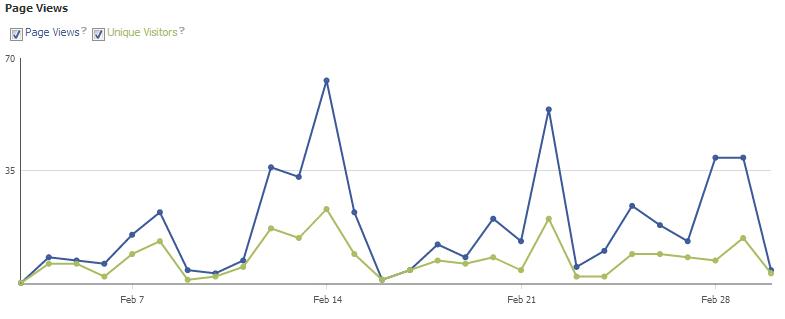
Carve out some time to check your figures. It doesn’t have to be every week — maybe the end of every month or quarter.
First, know this: Once John Doe “likes” your page, he isn’t coming back. “What do you mean? Where is he going to see my posts?” Try the News Feed, where you’re posts will compete with updates from his friends and family — and they usually win out over businesses. Second, the majority of your fans won’t ever see your posts. On average, about 16% of followers see a post. Frustrating, isn’t it? There are certainly ways around it, such as Facebook ads or promoted posts. While these paid solutions are a great complement to your Facebook marketing strategy, you can reach more people simply through posting smarter.
Facebook can handle it all: text, links, pictures, videos and most other things you can dream up. Go ahead and try them all. Social media involves a lot of trial and error. There is no perfect answer. Your industry, customers and business personality will shape your social success. Mix it up — then look to Insights to show you what worked and what didn’t. Even though Facebook gave News Feed a makeover
You may be asking, “When should I post?” While there’s lots of advice out there about the best time of day, whenever you decide, focus on next few hours after you post. More likes, comments and shares increase your chances of showing up in News Feeds.
How’d you do? Click that Insights tab. In the overview, you’ll see a timeline of your posts. Focus on Reach and Engaged Users. These metrics have the most to do with EdgeRank
Carve out some time to check your figures. It doesn’t have to be every week — maybe the end of every month or quarter. Look at which posts were successful and which ones bombed. Mimic the ones with strong reach and high numbers of engaged users. Your followers will appreciate it.
Newsletter Signup
Get our Newsletter
Sign up to receive our industry trends newsletter:
